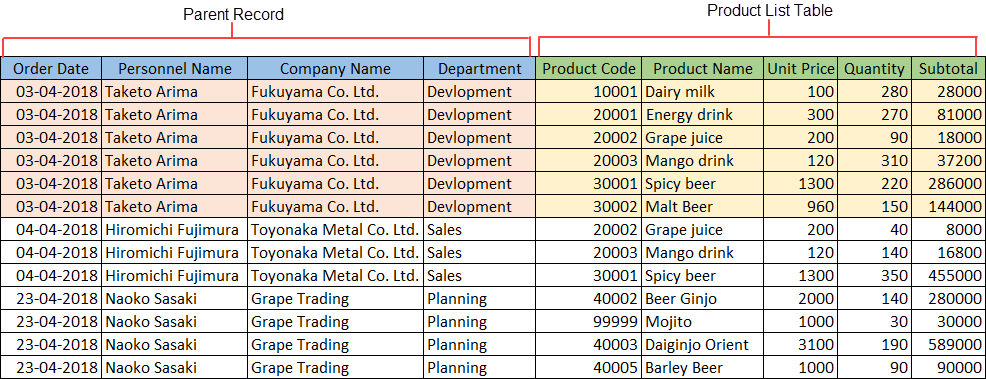![]()
Convert Table to Record command expands fields of the selected table into fields of the parent record.
 |
Convert Table to Record command increases the number of output records to the total number of records in the expanded table. |
Settings
Select a table to convert to record.
| Setting | Description |
|---|---|
| 1. Select a table to convert to record | Select a table to convert into records. |
| 2. Select fields to keep in the record | Select the table fields to be kept in the record. |
| 3. Rename the field (if you want) | Enter the new field name to rename the selected field. |
Example
This example demonstrates how to merge the fields of a "Product List" table to a parent record of an order management app.
Input Data
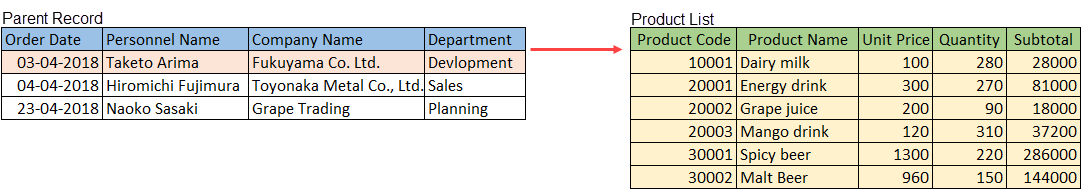
Command Settings
| 1. Select a table to convert to record | 2. Select fields to keep in the record | 3. Rename the field (if you want) |
|---|---|---|
| Product List | ・Product Code ・Product Name ・Unit Price ・Quantity ・Subtotal |
(Blank) |
Settings Page
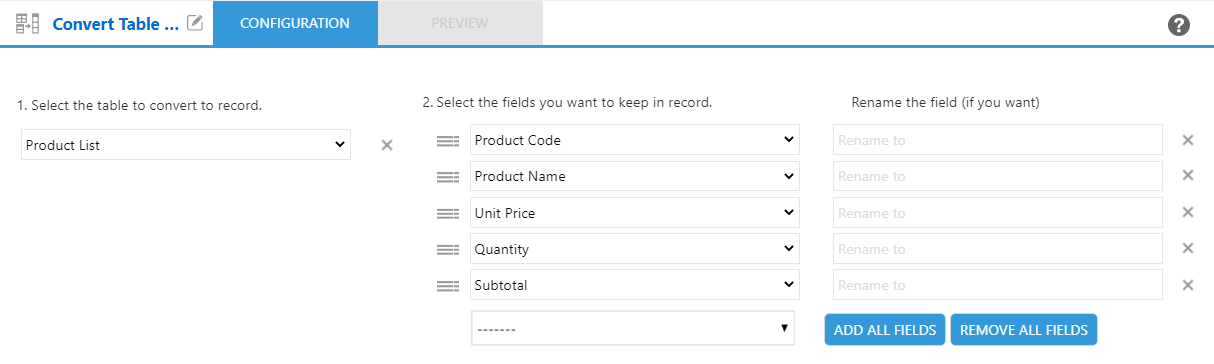
Execution Result