![]()
Remove Duplicates command deletes records with duplicate values in the specified field and keeps the first instance of record in record order. You can also set the sort criteria to check for duplicates and specify the records to keep after executing the command.
| Setting | Description |
|---|---|
| 1. Select all the fields to check to see if there are duplicate records | Select the field name to check for duplicates. |
| 2. Check letter case when searching for Duplicates? | Choose whether to be case sensitive while checking for duplicates. |
| 3. Sort by |
Set the sort criteria to search for duplicates.
|
This example demonstrates how to delete the records having duplicate values in Company Name and Phone Number field of a customer app.
Input Data
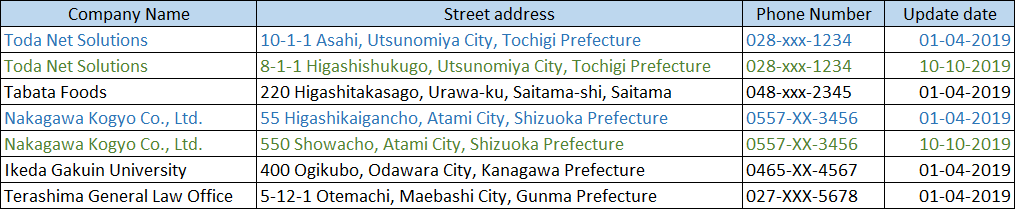
Command Settings
| 1. Select all the fields to check to see if there are duplicate records | 2. Check letter case when searching for Duplicates? | 3. Sort by |
|---|---|---|
| Company Name | Check Off | None |
| Phone Number | Check Off |
Settings Page
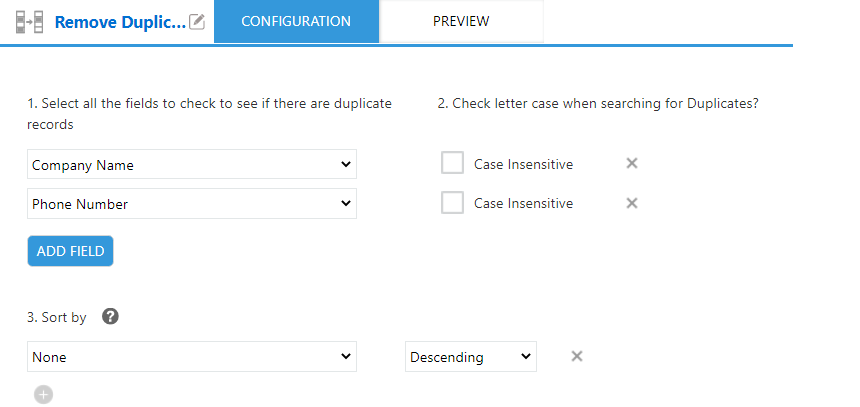
Execution Result
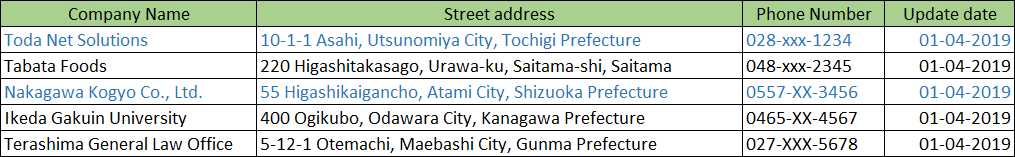
When sort criteria is set to "None", record with largest record number is kept among all the duplicate records.
This example demonstrates how to delete the records having duplicate values in Company Name and Phone Number field of a customer app and keep the records with latest Update Date.
Input Data
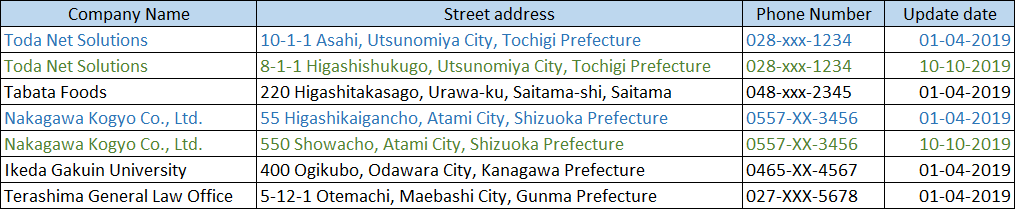
Command Settings
| 1. Select all the fields to check to see if there are duplicate records | 2. Check letter case when searching for Duplicates? | 3. Sort by |
|---|---|---|
| Company Name | Check Off | Update Date, descending |
| Phone Number | Check Off |
Settings Page
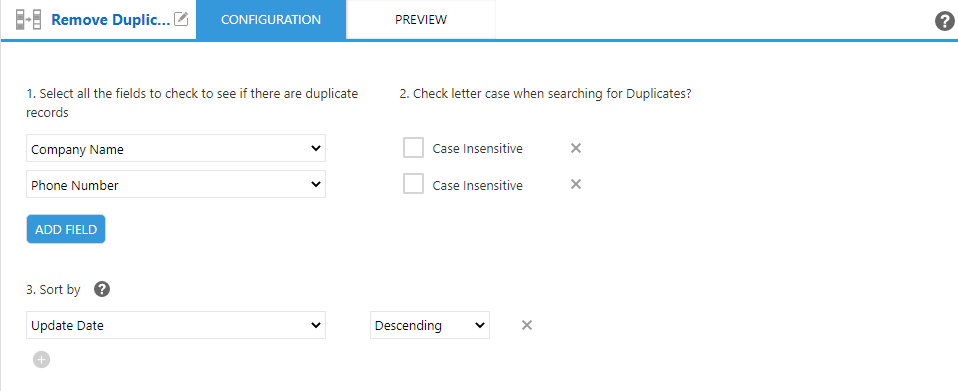
Execution Result
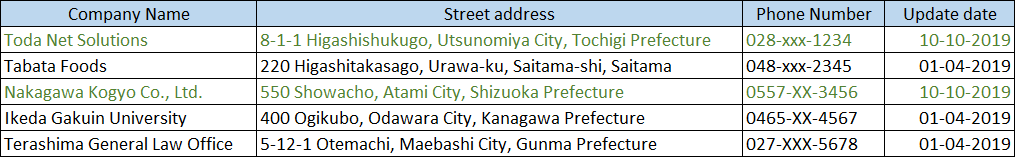
As a result of setting descending order of Update Date in sort criteria, record with latest Update Date is kept among all the duplicate records.