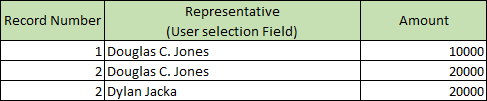![]()
Split to record command allows you to split the value of field into multiple records. Once the record has been split, all other fields retain their original values.
String Fields
Using this command, you can split an inputted string using any delimiter and create multiple records for each string. The supported field types are as follows:
- Text
- Text Area
Field types that allow multiple values
Field types that allow multiple values will split each selected value among multiple records. The supported field types are as follows:
- Check box
- Multi-choice
- User selection
- Department selection
- Group selection
- Created by
- Category
| Setting | Description | ||
|---|---|---|---|
| 1. Select a field to split the record |
Select a field to split the record. The supported field types are as follows.
|
||
| 2. What character should seperate the split values |
If you select the Text or Text Area field in 1., select a delimiter to split the string. The delimiters that can be selected are mentioned below.
|
The following is an example of splitting the value of the Products field (Text field) into multiple records separated by comma.
Input Data
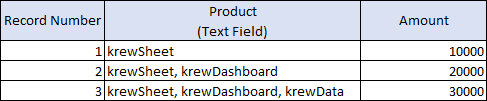
Command Settings
| 1. Select a field to split the record | 2. What character should seperate the split values |
|---|---|
| Products | Comma |
Setting Page
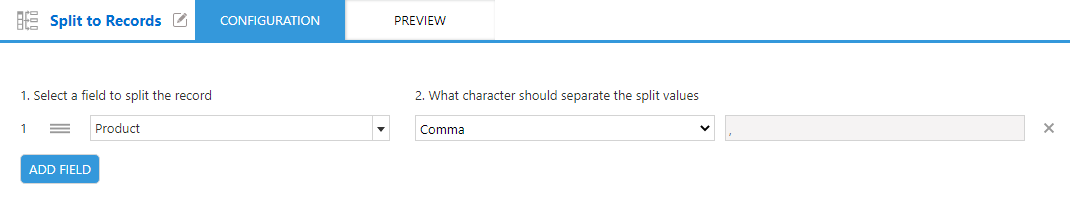
Execution Result
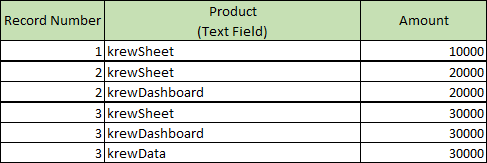
The following is an example of splitting the value of the Products field (Text Area field) into multiple records with line feed.
Input Data
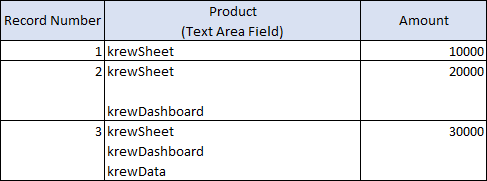
Command Settings
| 1. Select a field to split the record | 2. What character should seperate the split values |
|---|---|
| Products | Linefeed |
Setting Page
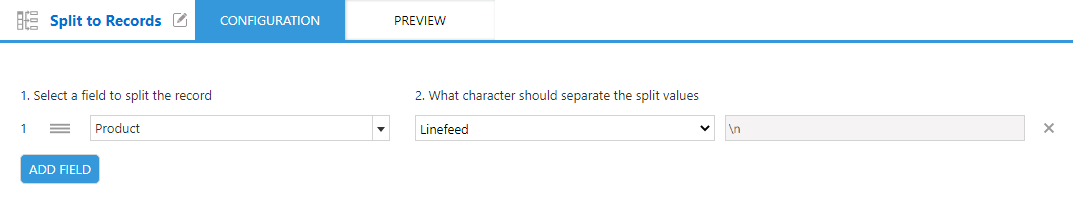
Execution Result
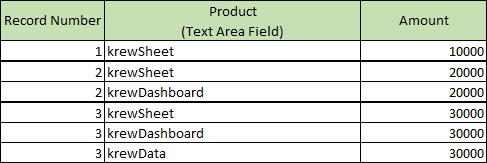
The following is an example of splitting the value of the Products field (Check box field) into multiple records.
Input Data
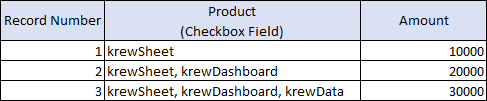
Command Settings
| 1. Select a field to split the record | 2. What character should seperate the split values |
|---|---|
| Products | - |
Setting Page
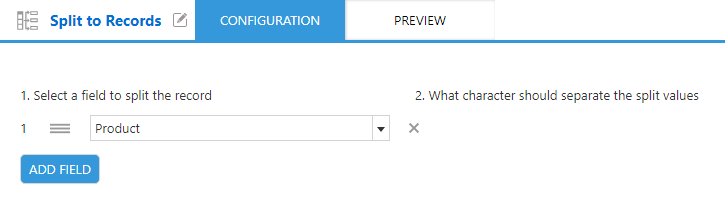
Execution Result
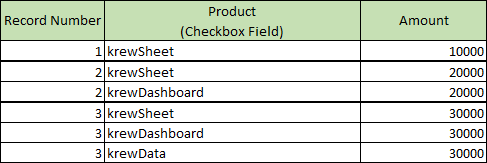
The following is an example of splitting the value of the Representative field (User selection field) into multiple records.
Input Data
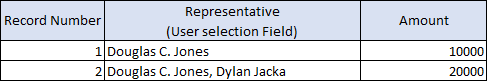
Command Settings
| 1. Select a field to split the record | 2. What character should seperate the split values |
|---|---|
| Representative | - |
Setting Page
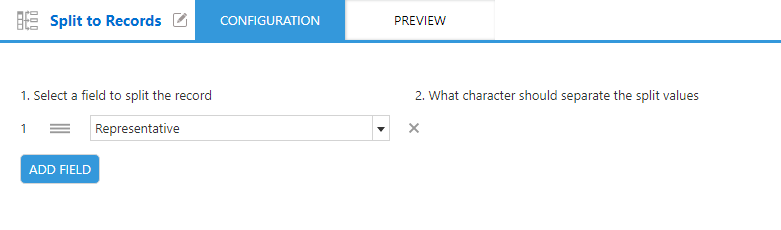
Execution Result