In order to use the File Input - Google Drive and File Output - Google Drive command for importing and outputing Google Spreadsheets, it is necessary to have the Google Sheets API enabled within the Google app generated through the Create Google App.
If the Google Sheets API is disabled, you will encounter the following error message, preventing you from configuring the commands.
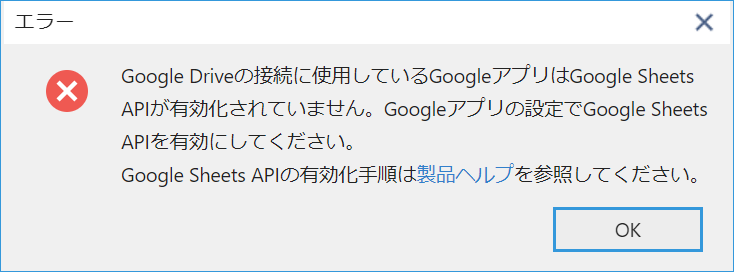
In this section, we will describe the method to enable the Google Sheets API in an existing Google app.
 |
To learn how to create a new Google App, refer to the Create Google App topic. |
1. Access the Google Cloud Platform Console from the URL below and log in with any Google account.
https://console.cloud.google.com/
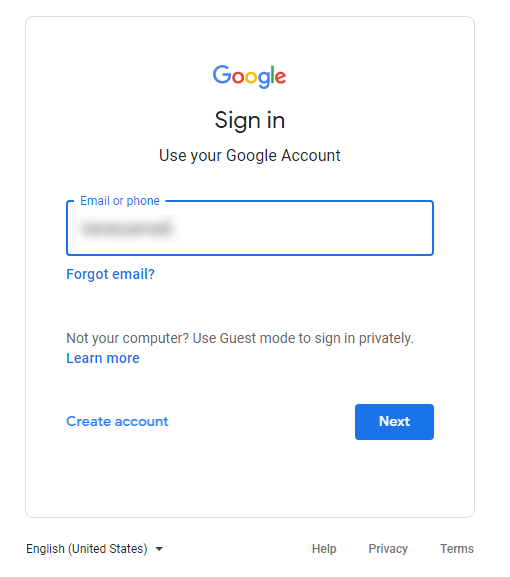
2. Check if the Google app created in "Create Google App" is not selected, then select the app from the project selection menu.

1. From the navigation menu at the top left of the screen, click APIs & Services > Enabled APIs & services. The Enabled APIs & services screen will be displayed.

2. Click + ENABLE APIS AND SERVICES at the top of the screen.
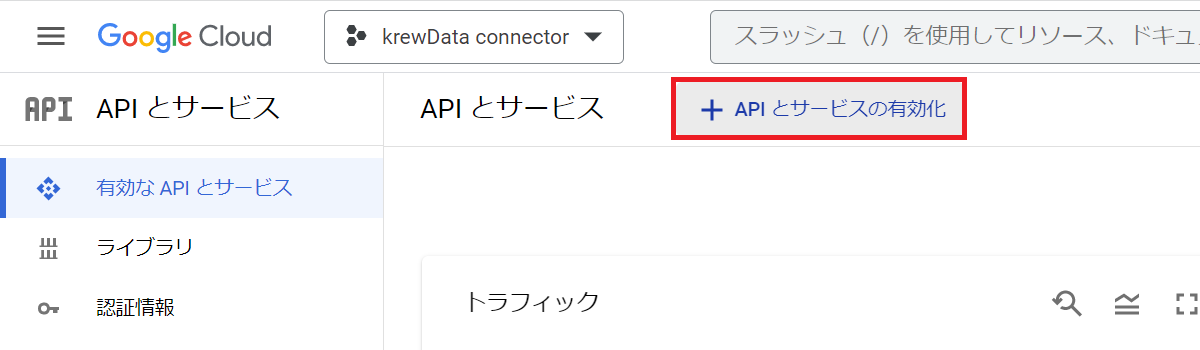
3. Click Google Sheets API on the API Library screen.
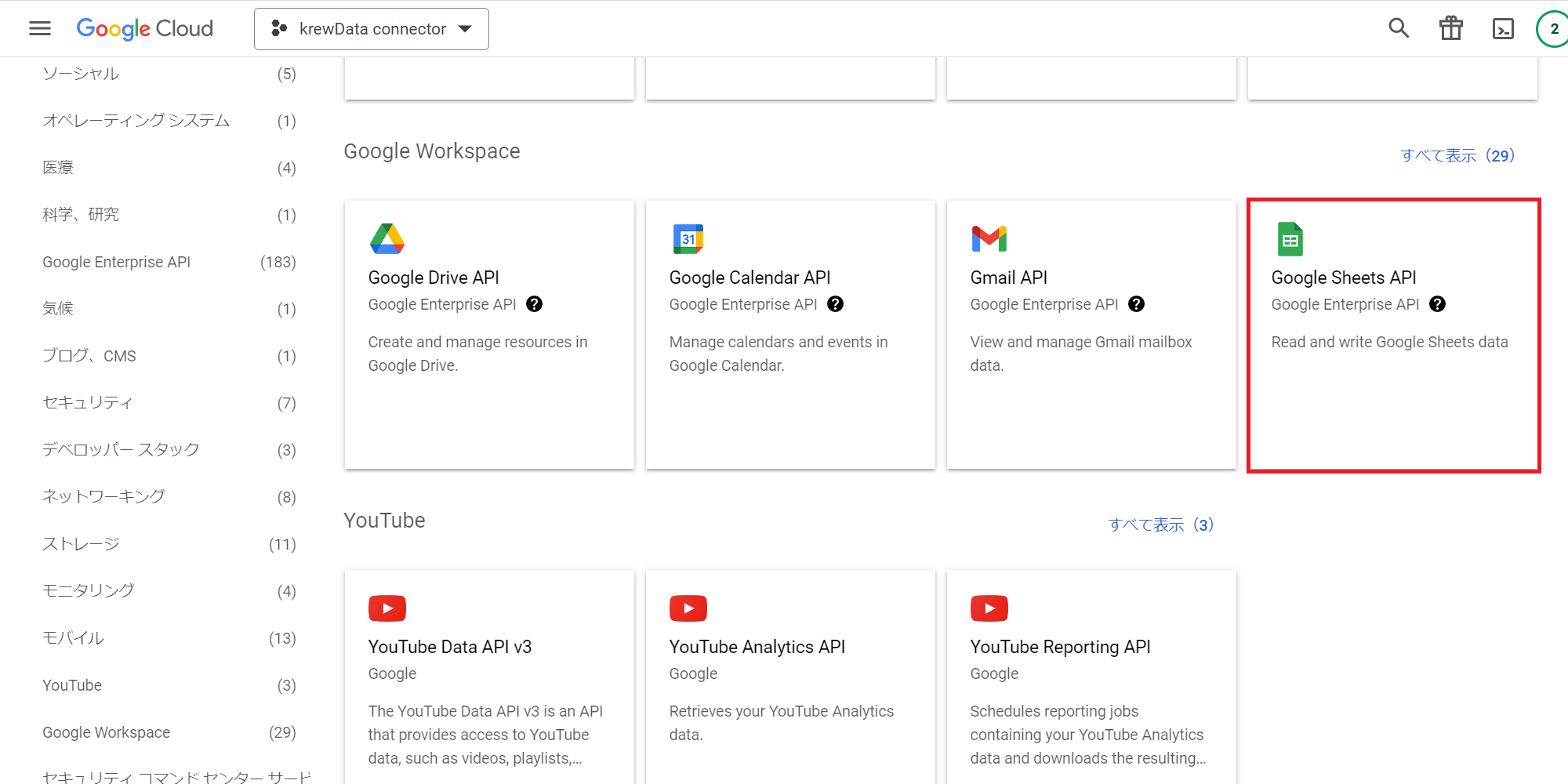
4. Click Enable on the Google Sheets API screen.
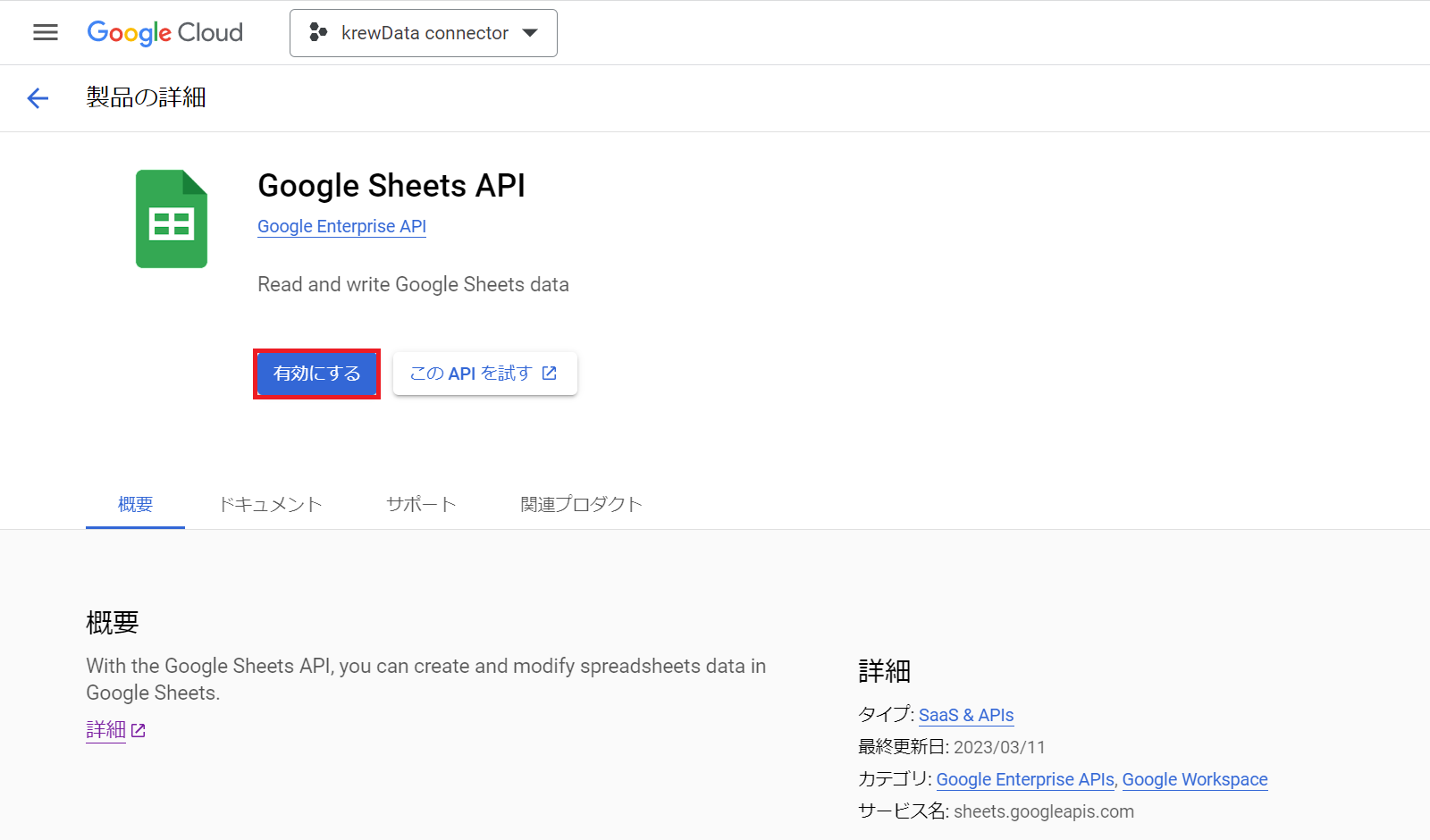
1. In the APIs & Services screen, click the Oauth consent screen from the left pane. The Oauth consent screen will be displayed.

2. Click Edit App to the right of the app name.
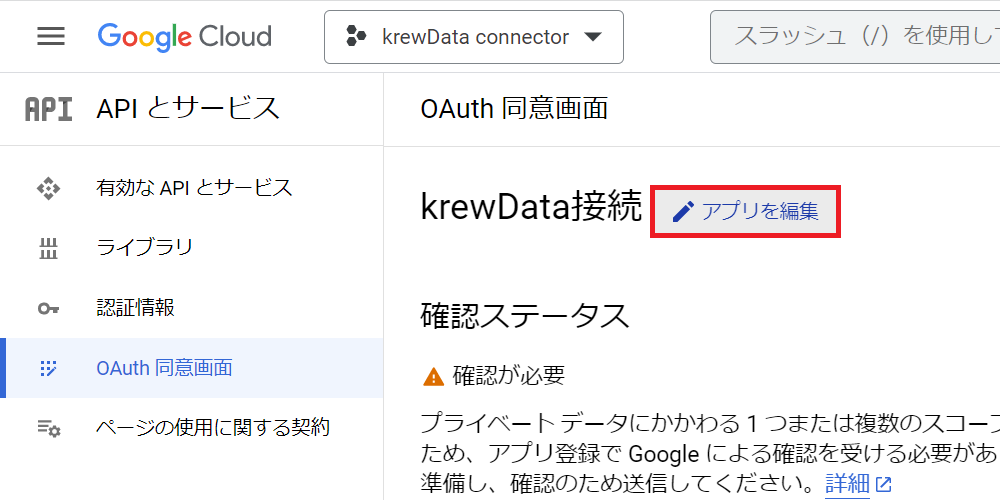
3. Click Save and Next at the bottom of the "Edit App Registration" - "(1) OAuth Consent Screen"
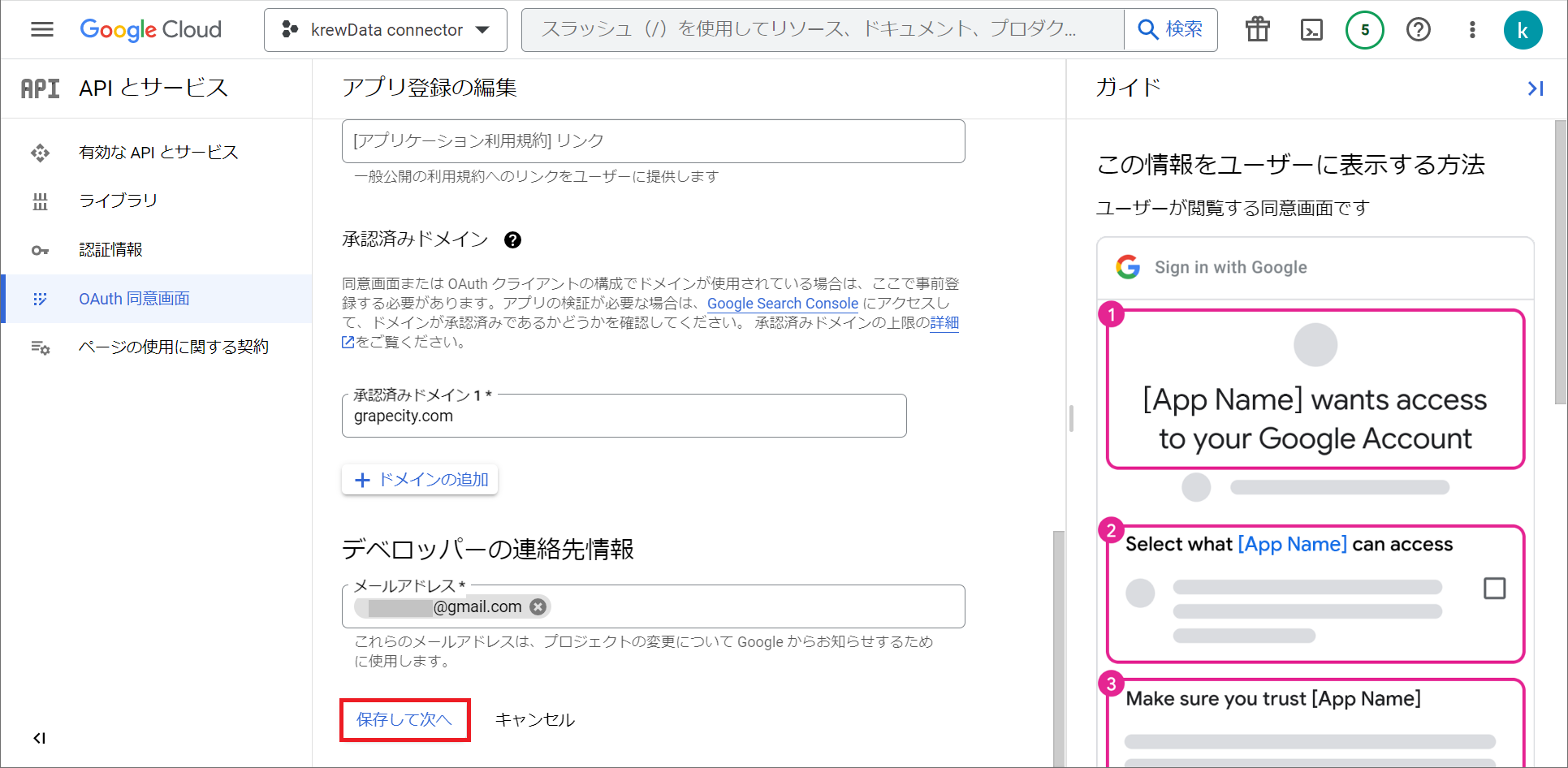
4. Click Add or remove scope in "Edit app registration" - "② Scope"
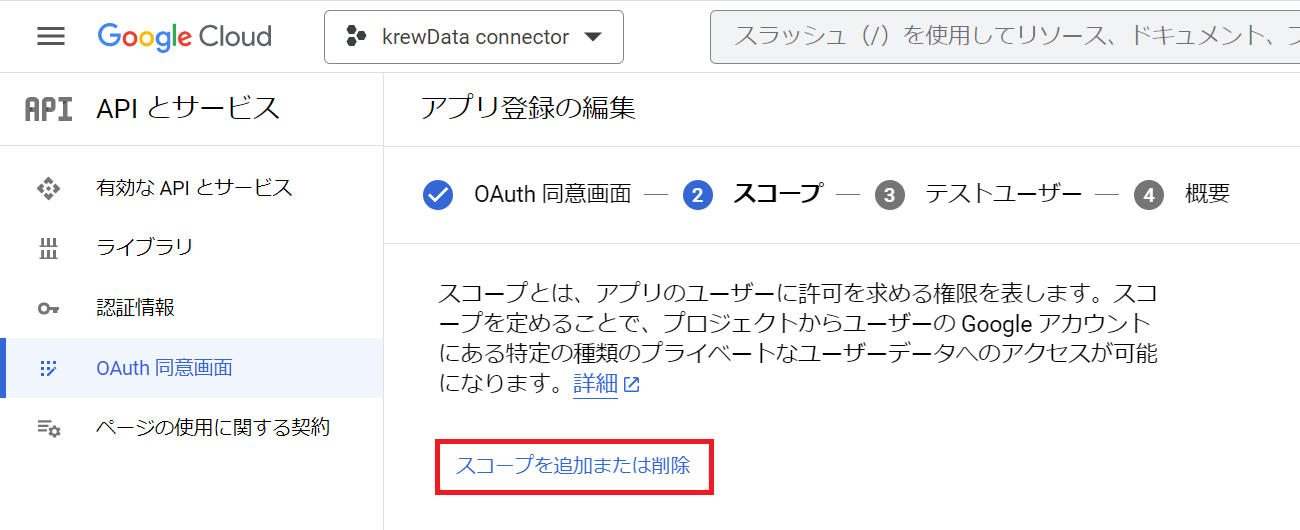
5. Check the checkboxes of the following APIs in Update Selected Scopes and click Update.
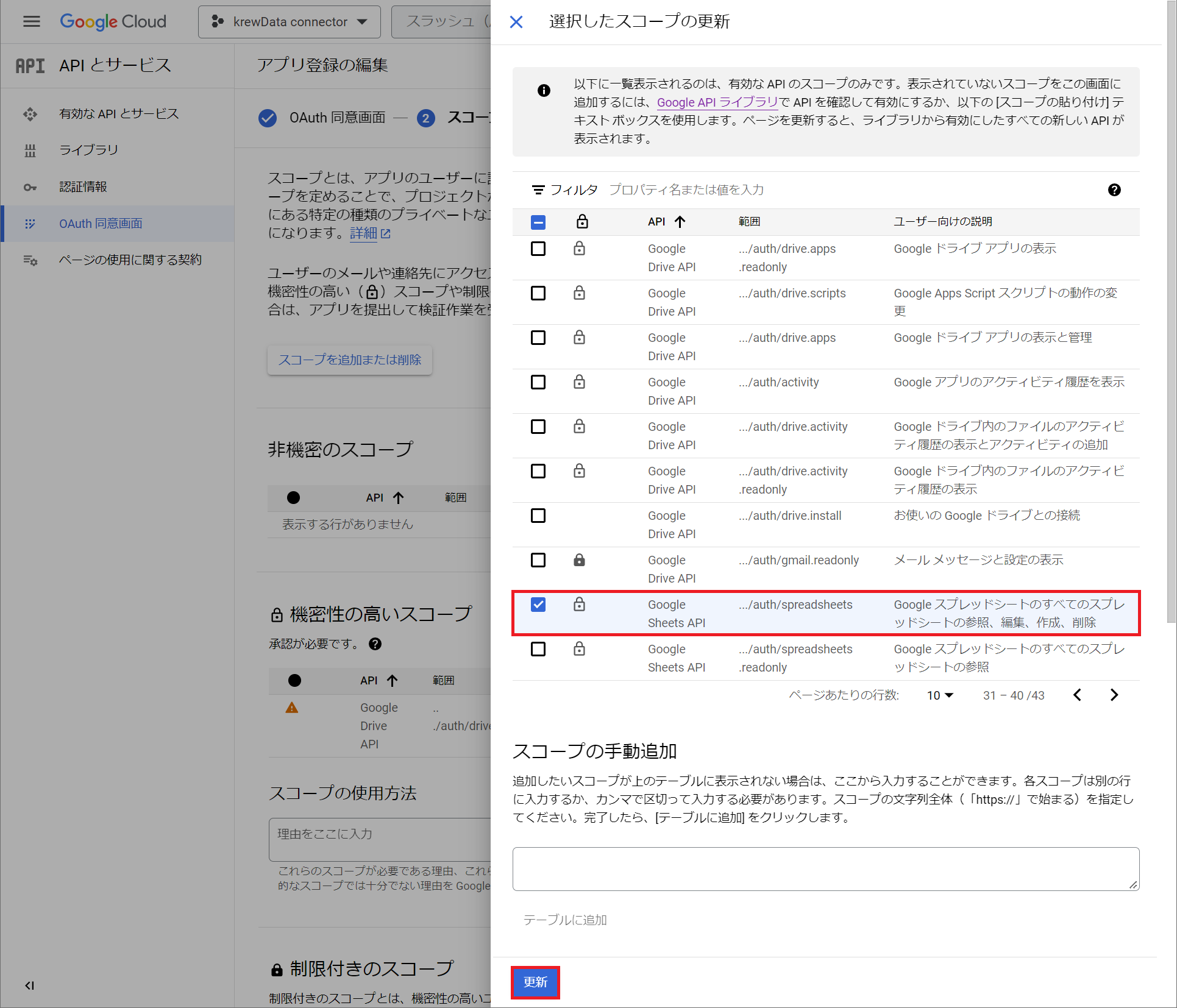
| API | Range |
|---|---|
| Google Sheets API | .../auth/spreadsheets |
6. Confirm that "Google Sheets API" has been added to the highly confidential scopes on the "Edit App Registration" - "② Scopes" screen, and click "Save and Next".
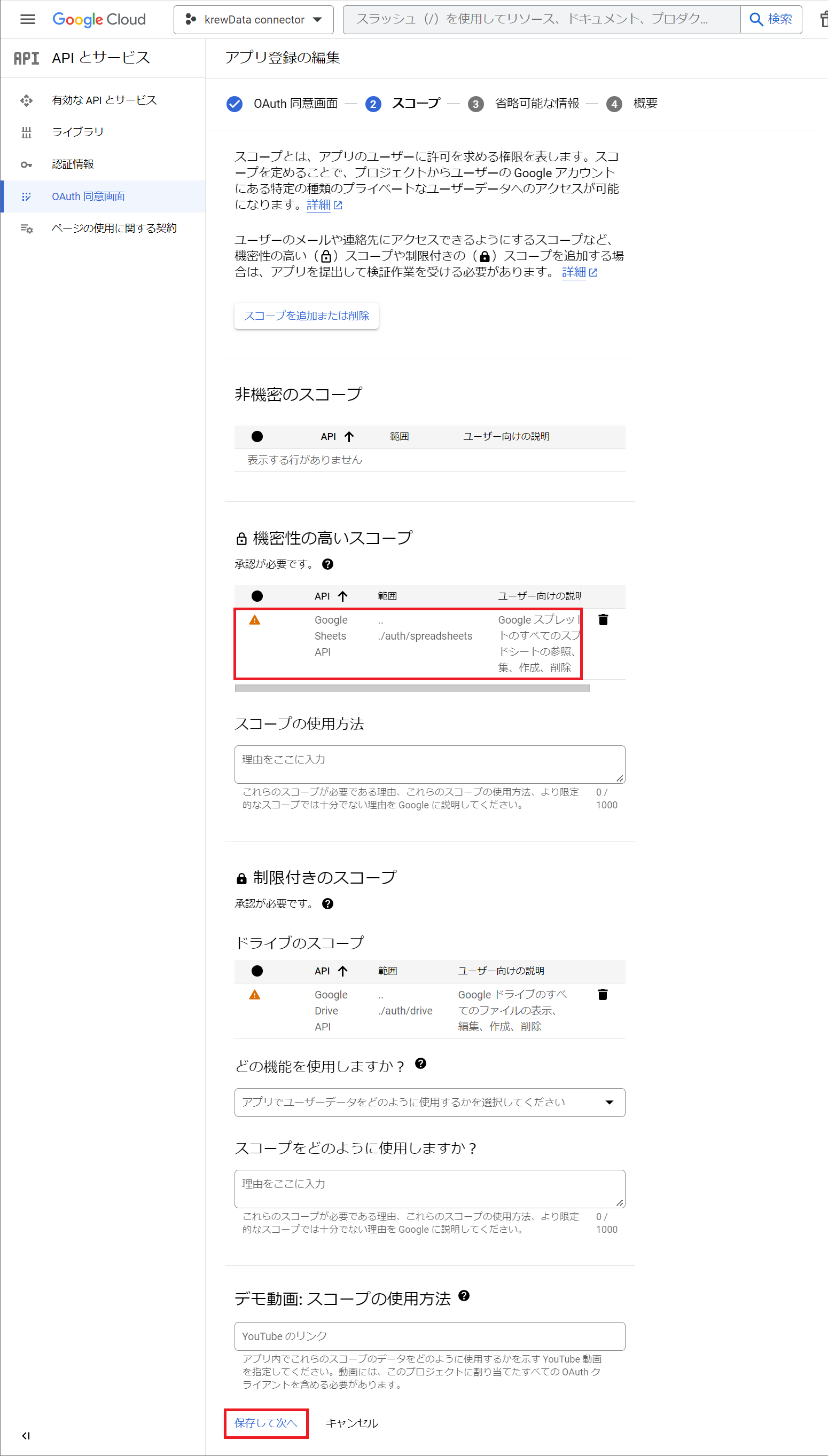
7. Click "Save and next" in "Edit application registration" - "(3) Optional information"
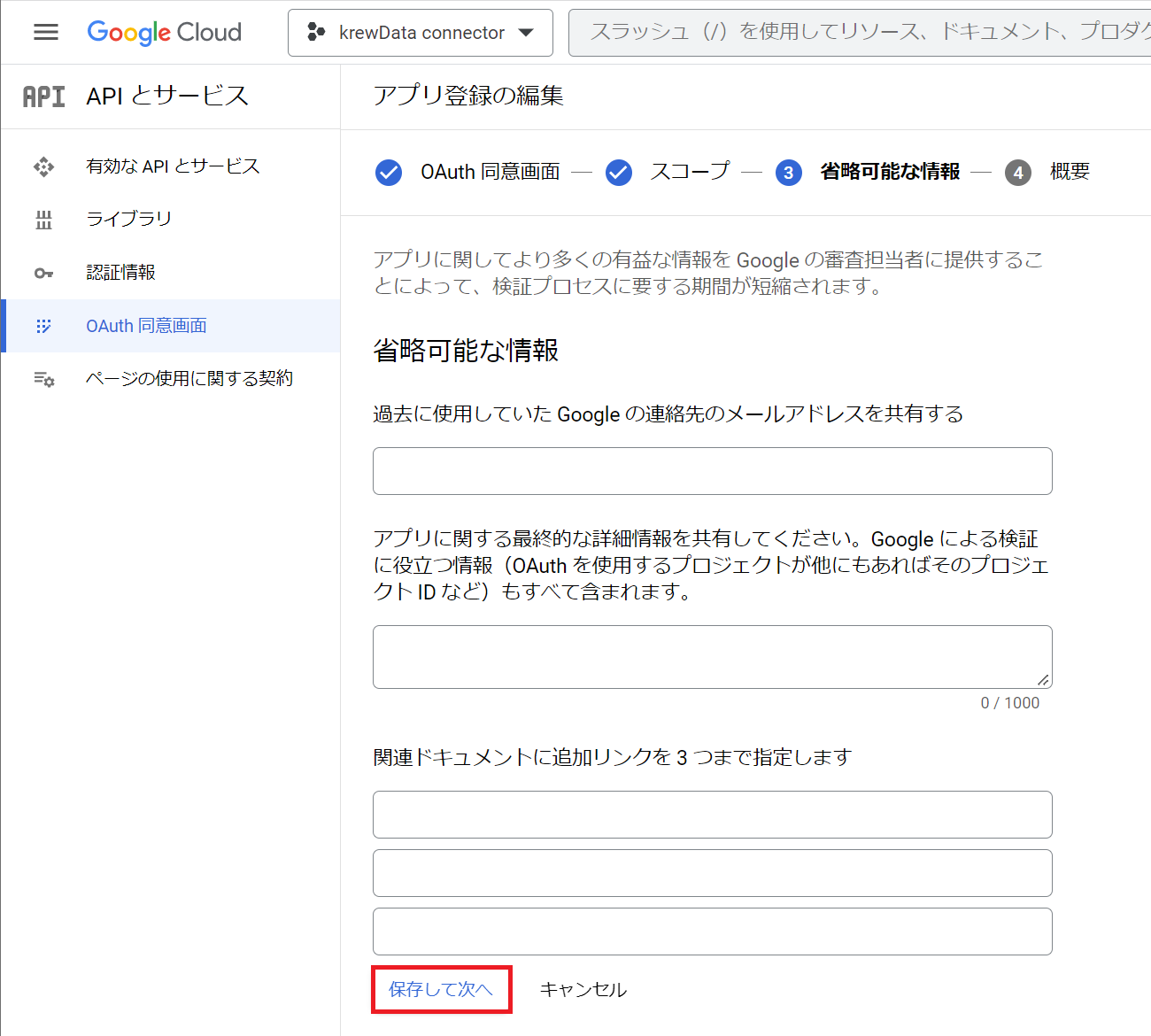
8. Click "Return to Dashboard" in "Edit App Registration" - "④ Overview"

Google Sheets API is now enabled.