Steps to grant permissions in a krewData app are same as in the case of kintone (Setting App Permissions).
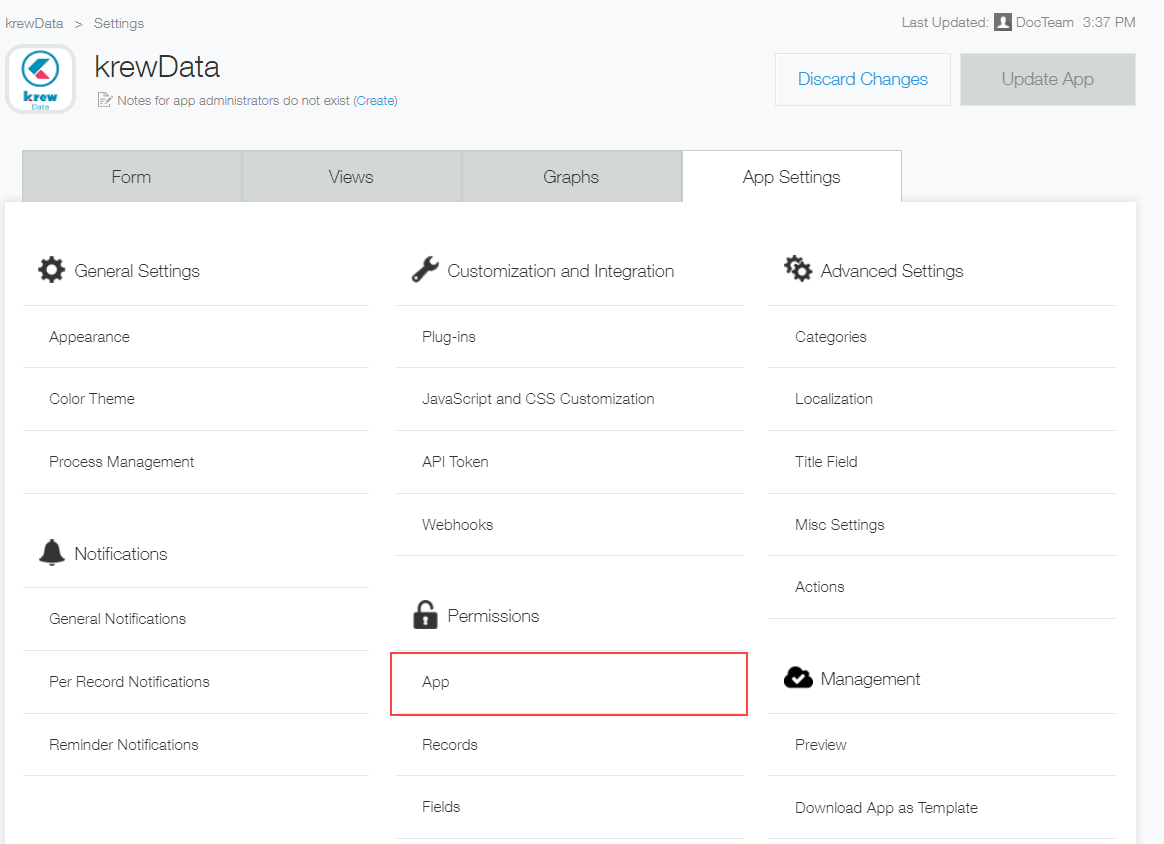
krewData is a plug-in that can aggregate and process the data of multiple kintone apps, hence it is recommended to set permissions and provide operation rights to a specific administrator only.
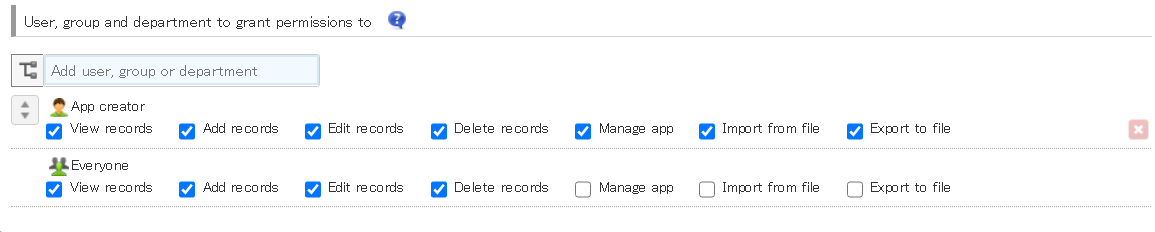
In case you wish to grant permissions of using krewData app to a user other than App creator, set permissions same as App creator. In such case, it is recommended not to give permissions to Everyone. Instead, add an individual user or group to grant permissions.
If a user other than "App creator" has to run the data editing flow, you need to grant "Add records" permission to that user.
 |
|
Following is the behavior of krewData plug-in in absence of a particular permission:
- If View records permission is not given, error occurs on accessing the app.
- If Add records permission is not given, execution logs of data editing flow are not recorded.
- If Delete records permission is not given, there is no impact on settings or execution of data editing flow but user cannot delete the execution logs.
- If Manage app permission is not given, user cannot open the Plug-in Settings page and cannot set the data editing flow.
- If Export to file permission is not given, there is no impact on settings or execution of data editing flow but user cannot export the execution logs to file.