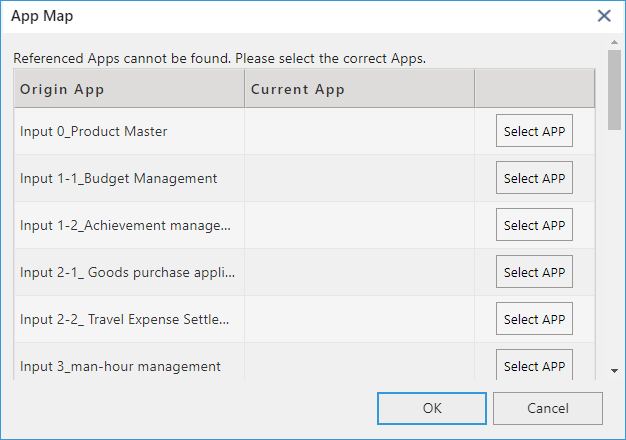By saving (exporting) the data editing flow created with krewData to a JSON file, you can load (import) the data editing flow to the same or another krewData apps.
You can use this feature to reuse the data editing flow in the new krewData app. It can also be used to back up the data editing flow.
You can save (export) the data editing flow by using the Export option of the File tab.
Click the File tab.
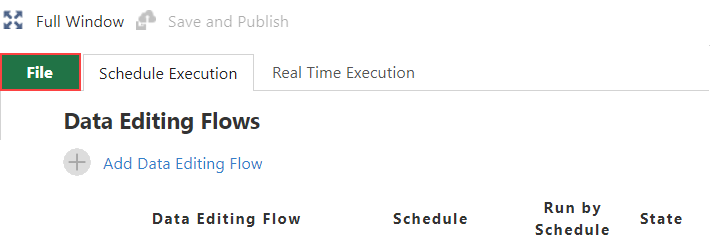
Select Export from menu on the left hand side.
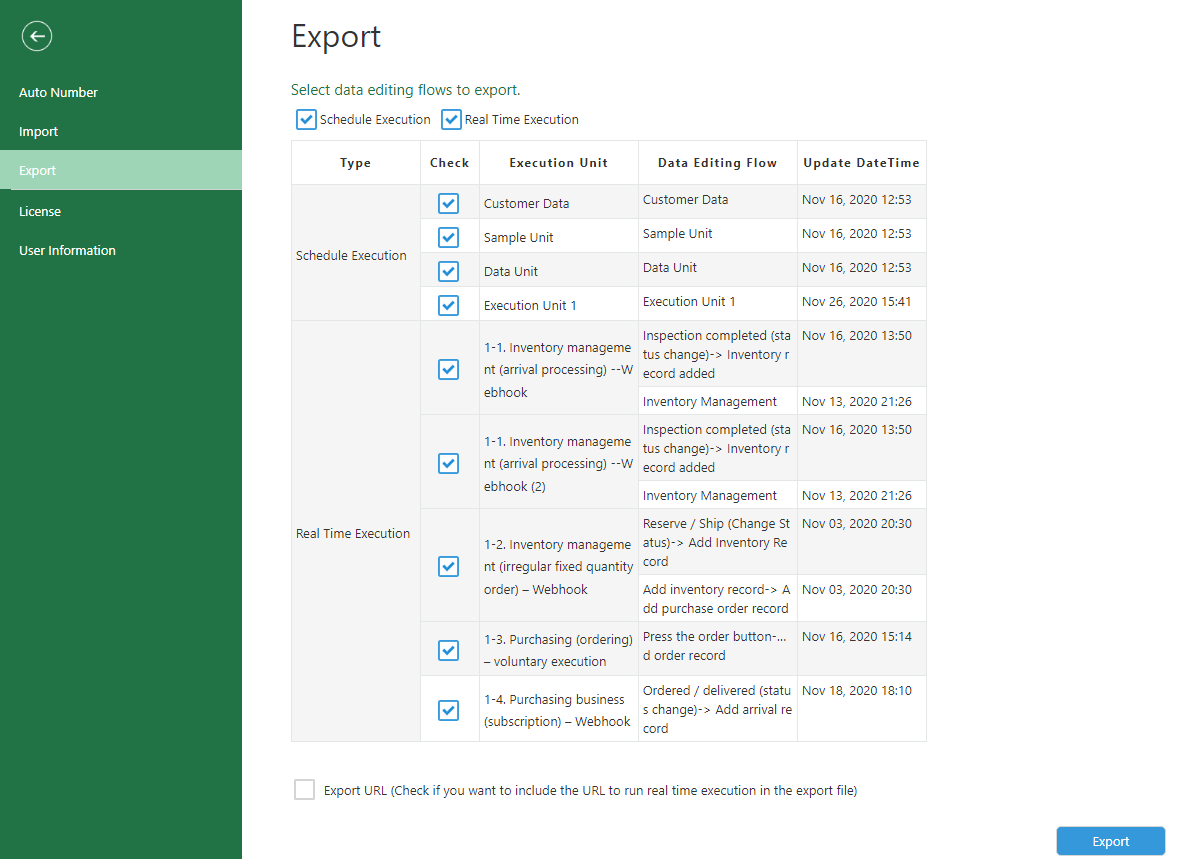
- Select the data editing flow to be exported.
Data editing flows of a krewData app get displayed in the list. Turn the checkbox On and select the data editing flow to be exported. - Export URL
To include real time execution URL in the exported information for the purpose of taking back up. Turn the checkbox On.
Exported URLs can only be imported into the same app in the same domain. If you import a configuration file that contains a URL into another app, a new URL will be generated / assigned and the original URL cannot be reused.
- Export
Click the Export button to save (export) the data editing flow.
 |
If ReGenerate is selected as the import method, all existing data editing flows saved in the krewData app are deleted on importing the data editing flow and is overwritten with the contents of the loaded configuration file. |
Click the File tab.
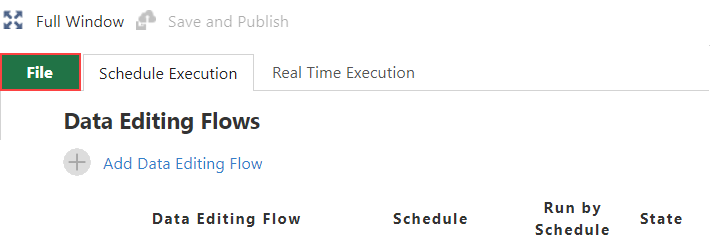
Select Import from menu on left hand.
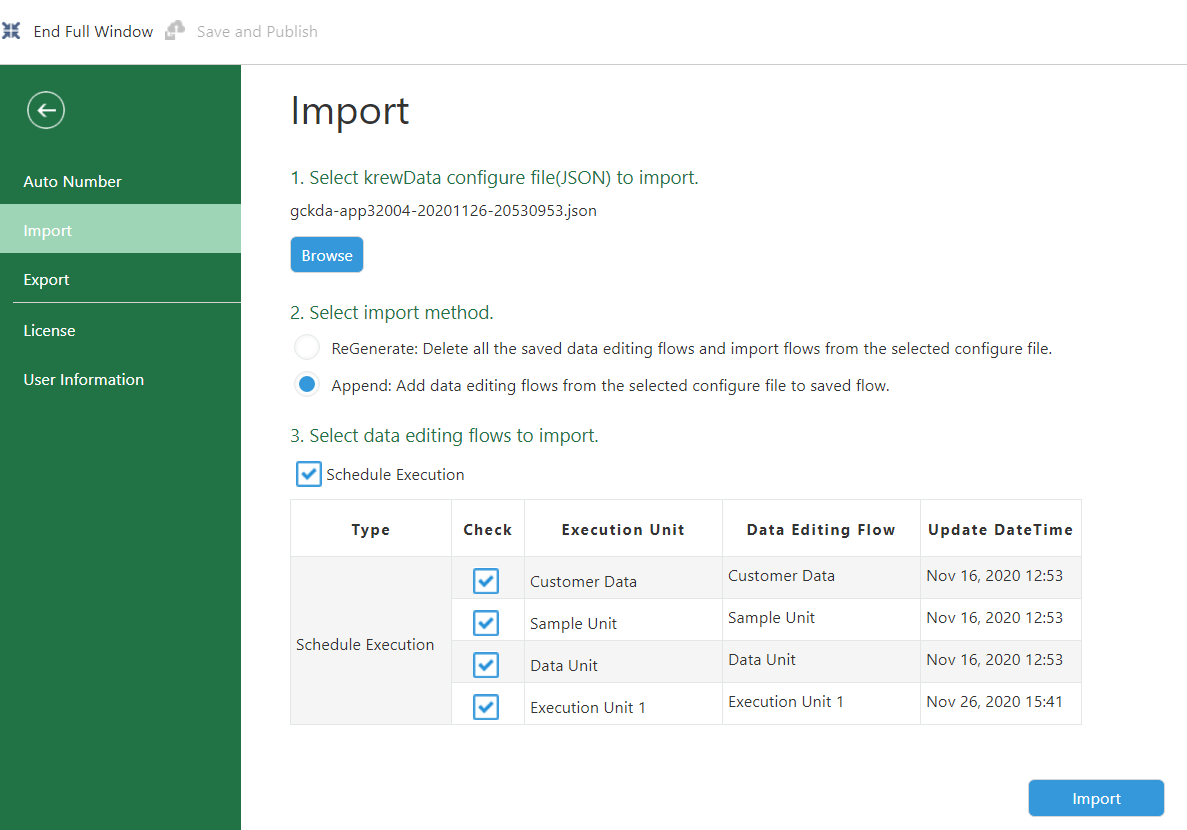
- Select krewData configuration file (JSON) to be imported.
Click the Browse button and select the krewData configuration file (exported JSON format file). - Select the method to import.
- ReGenerate: Deletes all the data editing flows stored in the plug-in and imports the data editing flow of the selected configuration file.
- Append: Adds the data editing flow of the selected configuration file to the data editing flows stored in the plug-in.
- Select the data editing flow to be imported.
The data editing flow included in the selected krewData configuration file is displayed in the list. Check the checkbox and select the data editing flow to import. - Import
Click the Import button to load (import) the data editing flow.
When importing to a kintone site with a different subdomain from the time of export, you need to select the input app and output app used in the data editing flow again. Select the corresponding app in the App Map dialog below.